How To Apply A Promo Code During Checkout
If you have a PROMO CODE you can use it for a discount on your purchase during checkout.
To use the PROMO CODE follow the instructions below
STEP 1: During checkout, click Have a promo code? link in the PAYMENT INFO section
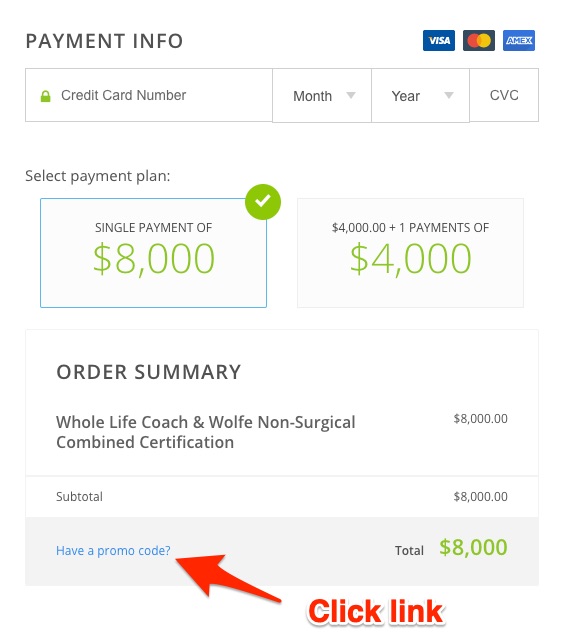
STEP 2: Type in your PROMO CODE into the enter promo code box
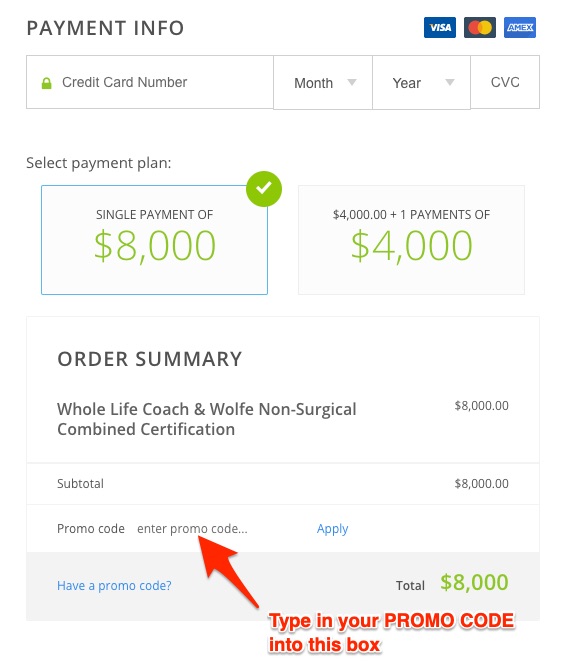
STEP 3: Click the Apply link to apply your PROMO CODE and Discount
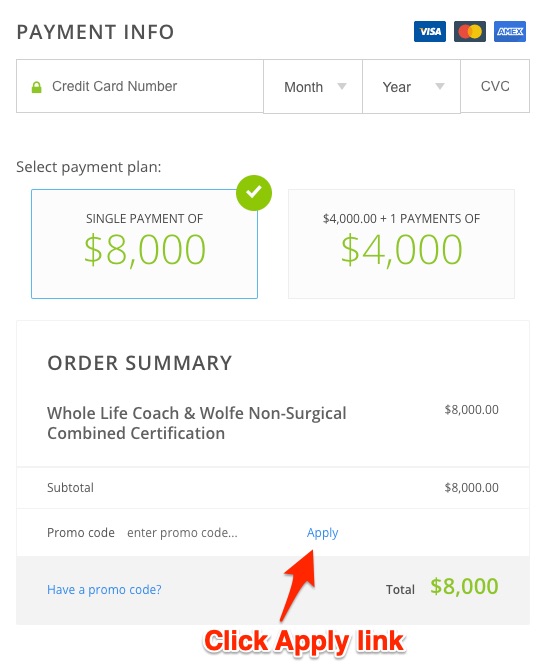
By following these steps your PROMO CODE will be applied and the Total Price will be adjusted.